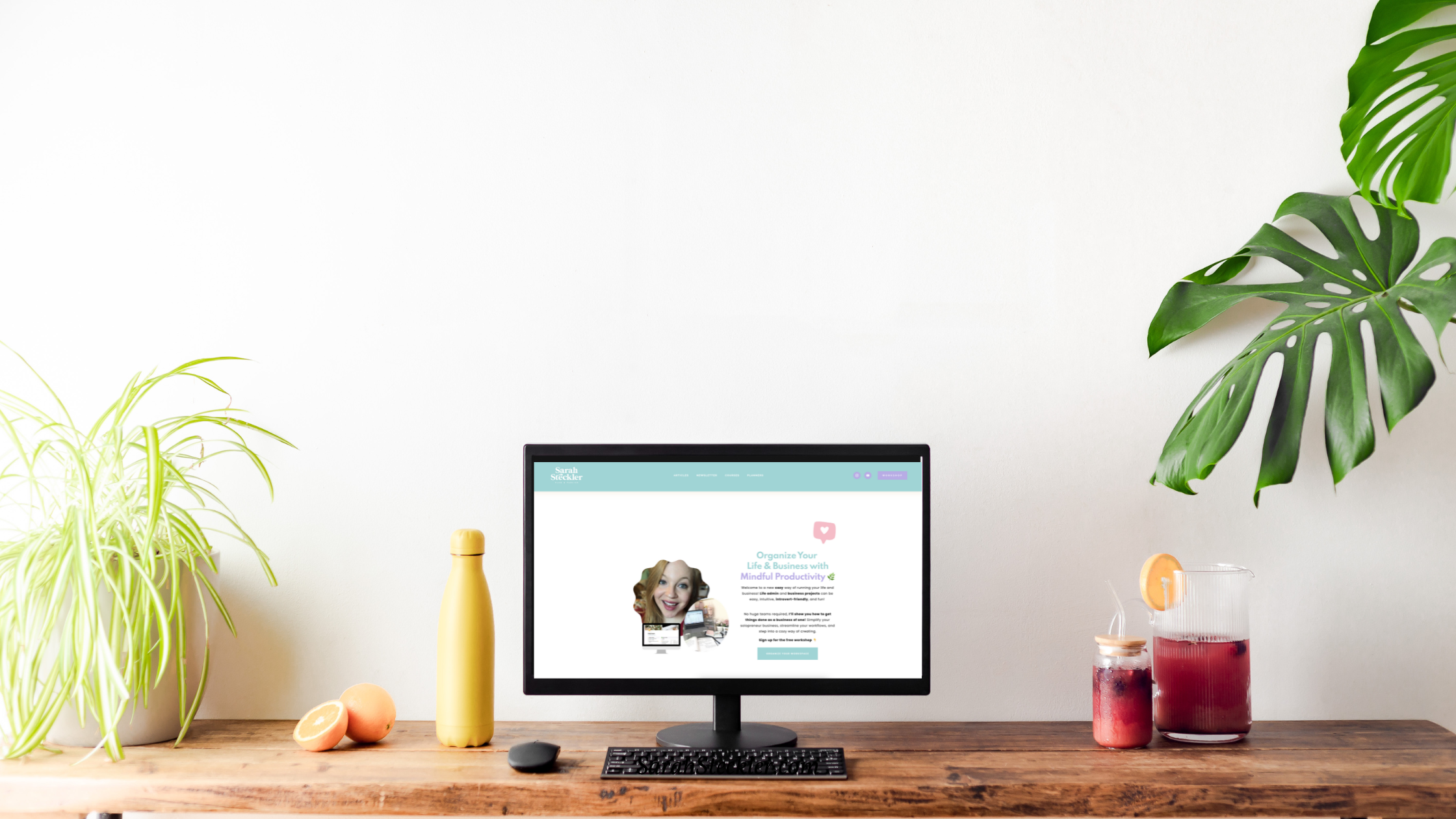I Changed my Entire Productivity System
After struggling for far too long, I decided it was finally time to switch things up in the backend of my business.
Tune into this episode to hear:
❌ What wasn't working for getting things done in my business
😣 Common annoyances with Notion and why I ended up ditching it for task management
🌸 Why I no longer care what my workspace looks like
✅ The simplified way I am tracking tasks now
💜 Why I'm loving Google Workspace and a peak into my productivity setup
📆 How I love to use Google Calendar, Google Drive, Tasks, and Google Meet to cut costs in my annual business expenses
🖥 How you can get my free training on Getting Started with Google Workspace in your business!
My Journey from Productivity Chaos to Google Workspace Zen
Hey there, productivity enthusiasts! Sarah Steckler here, and I'm so excited to share a major shift I've made in my business that has truly been a game-changer. For the past year, I've been wrestling with missed deadlines, lost files, and a general struggle to get things done. As a business owner nearing a decade in the game, I knew this wasn't sustainable, and despite life's curveballs, I had to find a way forward. So, I did what any good entrepreneur would do when faced with a roadblock: I burned everything to the ground and built myself a brand new productivity system!
For years, I've been obsessed with productivity tools, diving headfirst into any SaaS software involving tasks, to-do lists, and projects, especially if color-coding was involved. I've spent a lot of money and countless hours trying out tools like Asana, Trello, and ClickUp. I even built out an entire productivity ecosystem in Notion, which I sold as "Pretty Productive Life". It was amazing, and it helped me get a lot done. However, as life got challenging, I found myself no longer getting things done, and a change was desperately needed.
The Problem with Pretty
I realized that my pursuit of aesthetically pleasing, complex systems wasn't actually serving me. As business owners, we often create so much from scratch, longing for a system to guide us. But our brains, workflows, and creative styles evolve, and what works one day might not work the next. I had built up so much in Notion, I felt trapped, thinking I couldn't stray from it.
But a year ago, I hit a wall. I wasn't opening Notion anymore, and there were specific reasons why. Capturing tasks on my phone was a nightmare, even for someone who felt like a Notion template expert. I spent years learning to build Notion databases and integrations. Ultimately, I discovered that while Notion excels for project management or creating databases for specific events, it's not ideal for daily task management. My Notion ecosystem became cluttered, and I wasn't actively using the content I created in it.
A major breaking point was when Notion rolled out its AI features. I found myself constantly interrupted by AI prompts, halting my workflow and driving me absolutely insane. While I'm not against AI, I didn't want it front and center of my productivity experience.
Embracing Simplicity: The Google Workspace Solution
I started asking myself, "Where am I actually spending my time when I work?". The answer was clear: Google Docs, Google Sheets, Gmail, and Google Calendar – tools I'd been using for years. This led to an "aha!" moment: why wasn't I going all-in with Google Workspace? I'm already paying for it ($168 USD per year, currently!), and it has all the features I need, including a task management system.
I initially hesitated because Google Tasks seemed too simple compared to robust platforms like ClickUp or Asana. But that was precisely what I needed! I just wanted to capture tasks and get them done, without the unnecessary complexity.
The transition to Google Workspace caught on almost immediately. It was incredibly streamlined and simple. My three main desires for my workday were simplicity, streamlining, and organization – and Google Workspace delivered. I realized I didn't care about cute color-coding or brand matching; I just wanted to declutter my digital life, much like I had decluttered my home.
My Streamlined Google Workspace Setup
Here's a peek into how I've set up my Google Workspace to work for me:
Google Drive: My Central Hub
Everything now goes into Google Drive.
I've built out a clear folder structure and hierarchy that makes sense for my brain.
I've implemented consistent naming conventions for all my documents, which I wish I had done from the start. It took restructuring my business multiple times to figure out a system that truly works.
I love the sharing and collaboration features, especially for bundles and summits.
Seamless Integration and Smart Features
Within the Google ecosystem, you can link to anything – emails, Drive files, specific Google Docs.
Smart chips and tabs make referencing and organizing even easier.
Google Tasks: My New Best Friend
It's simple, but it has exactly what Notion lacked: recurring tasks. You can set recurring tasks for any interval imaginable.
Tasks show up directly on your Google Calendar, making it easy to see what needs to be done each morning.
The sidebar in Google Workspace allows you to access tasks from anywhere – Gmail, Drive, Calendar – reducing distraction and task-switching time.
I create different task lists for ongoing items, current courses, YouTube content, and even things to read or tech to try. You can easily check or uncheck lists to view only what's relevant.
The only current limitation is that you can't share tasks outside your organization, but as a solopreneur, this isn't an issue for me.
A major selling point: the Task app on my iPhone is incredibly seamless. I can quickly add tasks on the go, and they automatically sync across my entire Workspace.
While completed tasks disappear into an archive, I've found a workaround: I create projects in Google Docs and use in-doc checkboxes for tasks. Checking a box in the Google Doc automatically updates the task in the Tasks app, Calendar, and on my phone. This also allows me to print out project documents for an analog workflow, which I love.
Google Calendar: Beyond the Basics
I've gone deeper into Google Calendar, adding different time zones for my students and thoroughly exploring its settings.
A big business goal of mine is to reduce my annual expenses to $1,000, and combining tools is a key part of that.
I use recurring events to map out my daily routines, including my evening routine, which helps me stay on track even on challenging days.
For paid Workspace accounts, Google Calendar now includes a built-in scheduling tool that can integrate with Stripe for paid bookings, which is a fantastic feature, especially for those just starting with consulting.
Google Meet: My New Video Conferencing Tool
I've moved away from Zoom to Google Meet to reduce expenses.
Google Meet has significantly improved and offers a seamless experience with features similar to Zoom, including control over participant mics, video, screen sharing, and recording.
There's so much more to explore within Google Workspace, and I'm loving how it's simplified my business operations. If you're curious to see my task board setup and learn more details, I have a brand new, free training on Google Workspace.
-
Welcome back to the podcast. I'm Sarah Steckler, and I can't wait to tell you about all these changes I've made to my business. In fact, I'm not going to be authentic at all, and I'm going to share everything except any of my struggles. I'm only going to focus on my wins. In fact, I can't wait to tell you-Not on today's episode. For the past year, I've been struggling in my business to get anything done. I was missing deadlines, having a hard time finding things, and being slow to get back to people, if not missing emails. As a seasoned business owner, almost running my business for a decade, this was unacceptable. And while I had every excuse under the sun with life circumstances, lack of sleep, and this, that, and the other, I knew that I had to find a way forward. In today's episode, I'm going to talk to you about how I burned everything to the ground and built myself a new productivity system. Welcome to the Mindful Productivity Podcast. I'm your host, Sarah Steckler, and this is the place to be to live a more mindful and productive life. If you're ready to turn daily chaos into calm and start your days with intention, then get ready to join me as we dive deep into mindful living and personal productivity.
It's time to connect with your true self so you can live the life you want to live. And it all starts now. For as long as I can remember, I have been obsessed with productivity tools. Give me any SaaS software that involves tasks, to-do lists, projects, all those things, especially color coding, and I went in on it. I've spent tons of money on different AppSumo deals. I've tried things like Asana, Trello, ClickUp. I even I spent over 100 hours building out an entire productivity ecosystem inside of Notion, and I sold it as pretty productive life. It's amazing, it's incredible, and it's helped me get a lot done. But I found that as life was ebbing and flowing and things were really difficult, I wasn't getting things done anymore. There was just a shift that happened in my life and business, and I needed to make a change. And so in today's episode, I'm going to talk to you about how I recreated my productivity system. I changed everything, and I asked myself some big questions about what I really needed so I could actually get things done and not just try to use something because it looked super pretty in my photos.
I think as business owners, we spend so much time creating so much from the ground up. We start a business, we don't even know where we're headed or how it's going to work. I remember when I first started in 2015, I was longing for a day when I could actually have tasks that I could write down and I would know what to do. There was just so much that I had to create from scratch. And when we do that, we really want to lean on some system, some tool that can show us the way and tell us how to do things. And when we figure something out that works, it's really great. But then if something changes or we just find that our brain isn't working with it the same way, we can fight it. And I had to remind myself that as a business owner and as a human, my brain's going to change my workflow and style and my creative juices and all that stuff. That's all going to change and shift and adapt. And I've changed my business model multiple times. I've changed how I work, when I work, the hours of the day, all those things.
But for some reason, I always felt like once I figured out something in terms of task management, I couldn't stray from it, right? I built so much up, there would be no point in trying to recreate it. Well, I finally hit a roadblock about a year ago when I was like, you know what? This isn't working. I wasn't opening up Notion anymore. And there were some very specific reasons, and I'll get to that in a second. But I just found that I wasn't loving the Notion experience. And in terms of capturing stuff on my phone, there could be fun workarounds or I could create a form that could integrate with Notion and do all these fun things that if I was making tons of YouTube videos, probably would have gotten a lot of views and people would have been like, wow, that's so funky and cool and techy. I want to do that, too. But all those things weren't actually helping me get much of anything done in my business. So the first thing I noticed with Notion that really got under my skin was that when I brought it up on my phone, even if I used, no matter how I accessed it, whether it was the app or just the website, I couldn't capture my tasks in a way that made sense.
And believe me, I felt like a Notion template expert. I'd spent so many years learning how to build Notion databases, connections, integrations. I was like, there's got to be some way that I can figure this out where it works for me and my brain. And what I ultimately figured out was Notion is great for some things, But it's not great for task management. There's not actually a task system inside of Notion, and this isn't new news. Maybe they'll come out with something and I'll have to make a new podcast about it. But when it came to some things in Notion, like managing specific projects or even creating a database for bundles and summits I was applying to and being a part of, I loved that experience. But when it came to everyday tasks or even creating weekly templates, my ecosystem inside of Notion, my whole place, just started feeling really cluttered and like a lot. And I couldn't really grapple with how I wanted to create an archival system or how I wanted to get rid of past stuff. And I just found that I was creating a lot of blocks and things and content in Notion, but I wasn't actually coming back to it and I wasn't actually using it.
And then I can't remember when this was exactly, but Notion dropped all these AI features. And you can totally let me know if they've changed this by now. But when it first came out, you I couldn't type anything into Notion without it immediately bringing up this prompt for AI. So it was like I'd be in flow. And then all of a sudden my writing would stop because it was trying to write something for me or it was being like, hey, what do you want to use AI for? And so I couldn't just create databases and write and do all this content stuff, management I was doing before. I was suddenly interrupted by AI. And it was so incredibly infuriating. I emailed Notion support immediately and was like, can you disable this feature? It took days and days and days. And they And also we're like, why do you want to disable it? It just it drove me insane. And I'm not against AI. I mean, there's all kinds of issues with it, just like any new technology, right? But I do use it here and there. But I didn't want it front and center of my productivity experience.
So I started asking myself, where am I spending my time when I work? And I also gave myself permission that my ways of getting things done could be completely simplified and not something that would look They were cool on the outside. And part of the reason why I love Notion was that I created these daily dashboards with all these cute images and I could do all the colors. And it was really fun. And when I take a photo of my workspace and post it on Instagram, people could see like, oh, look how cute Sarahh is getting things done. I know it's really this ego thing, but that was part of the reason why I felt so attached to it. But instead, it wasn't working. So I came back and I asked myself, where am I spending time in my business? What am I actually doing in my And more and more, again and again, I kept finding that I was using tools that I had used for years. I was using stuff like Google Docs, Google Sheets. I was still using Gmail this entire time. I was still using Google Calendar. And so I really had this moment where I was like, why am I not using Google Workspace?
I'm already paying for it every year. It's right now about $168 USD per year. There's all these features. What if I went all in with it? What if I went all in with Google Workspace and actually tried to see if I could make it work? They have a task management system, a task app. They have Google Docs. They have all this stuff. And I remember I kept putting it off because I was like, well, the task So the click-up thing that they have, it's so simple, right? There's not all these robust features, like things like ClickUp, Asana, or Trello have. And I've tried all those systems, too, and I like them. But there was always something there that became too over complicated, Especially for me with ClickUp, it was like, I just wanted to capture my tasks so that I could move on and do them and schedule them. And I always found that with systems like Asana and Trello and ClickUp, for example, not that there's anything wrong with those. They're really robust. And I know a lot of people use them. I just found more and more that it was like, I get in there and I'd be like, Can I just write down my task and then do it?
Why is it so complicated? So I took a long time and really sat down with experimenting with Google Workspace and really seeing if it could implement into my daily life and my work routine. And it caught on almost immediately. I could not believe how streamlined and simple it was to use Google Tasks. And I started finding other ways to make the whole thing work so much better for me without having to spend 100 hours building something out custom like I did inside of Notion. I kept coming back to just three simple things that I really wanted for my workday. I wanted it to be streamlined, simplified, and organized. And that was it. I didn't care if there was tons of color coding. I didn't care if it matched my brand. And even though there are things you can do like that in the workspace, I just really came down to the fact that I was like, I want to declutter this whole experience for myself. If you don't know, I spent the last year inside my home while my husband was deployed decluttering. I got rid of half of our stuff. And It was such a hard, good experience.
And I'm not done. I want to get rid of more before we do our big move. But it really gave me some perspective on how stuff was just getting in my way. It was causing me more stress, more time to be able to just function in my own home, especially in my kitchen, with so much stuff. And I realized, wow, this really translates to my business. Why am I constantly shuffling around, digitally moving things, trying to find stuff, right? Trying to make a system work that doesn't work for me. I'm not working for somebody else. I'm working for me. This is me. So you can change things. And it just was a real eye opener. So now I wanted to take some time to tell you how I have my Google Workspace system set up and what I'm using and some of the things I'm doing. Obviously, this is a podcast, so I can't visually show you, but I can describe it. And if it sounds like something that could be helpful to you, then you can start using Google Workspace maybe in some similar ways. So first of all, and a lot of this stuff wasn't new, but since I went all in, it's become an unspoken rule for me and my business.
Instead of housing things sometimes on my computer or in a different place, it now always goes into Google Drive. And because I went all in with Google Workspace, I went all in with each of these different tools. So instead of having a messy Google Drive where it wasn't always clear where things would go, I I really started using it. I really started building out a folder structure and hierarchy that really made sense for me. And then as I used it more and more and more, I was like, oh, wow, this works for me. This doesn't. Even simple things It makes sense to have my podcast intro linked in a different folder than it does having it in a content creation folder just because it's easier to access and it makes more sense for my brain that way. So there were these little things I would do that would really make the whole experience better. And then I got into naming conventions more. So I started really getting consistent with all of my documents. And this is something I obviously wish I had done at the start of my business. But you just don't think you're going to create that much or do that much or have that much until you do.
In fact, it gave me a little bit, I felt bad because there's been so many jobs I've had where I've jumped into a company as an administrative assistant or something like that. And I've been so judgmental of how disorganized they are. Like, oh, my gosh, you can't find anything on this server and nothing's named correctly. And now I'm like, well, I did the same thing as I built my business, right? I didn't start with naming conventions. And in a lot of ways, you can't always do that Because you're just working from the ether of your brain and you don't always know how it's going to come together. After three times now of restructuring my business and how I run things and how I do things, I now have a naming convention It's a system that works for me. But I wouldn't have been able to figure that out even a year and a half ago. So that was part of it. I love Google Drive. I love all the different sharing features you can use. I use like folders for sharing stuff. If I'm running a bundle or a summit, it's just so easy to share stuff with people and collaborate.
And same with Google Docs and all that stuff. So I've just really, really been loving it. And there's just so many things you can do with Google Drive. It's just it's wonderful. Another thing I'm really loving is that within the Google ecosystem, if you will, I guess it's just Workspace, you can link to anything. So if you have an email that you want to reference, you can link directly to that email. You can link directly to stuff in your Google Drive, obviously specific Google Docs and this, that, and the other. But you can then make shortcuts. You can link stuff and documents with things like smart chips. There's now tabs. I mean, I could go on and on, and I plan to do more content, YouTube videos and blog posts about specific content or features within Google Workspace. But regardless, it just became so helpful to be able to start using that. So one of the things I love most about tasks, and I actually have this brought up right now in front of me so I can actually visualize this as I'm talking to you about this. But again, coming back, when I first saw Google Tasks, I was like, you can create a task, you can do recurring stuff.
So it had all these features that Notion didn't. You could do recurring and you can recurring in any way you could possibly think, the third Thursday of every month or whatever. And so I found that really helpful. And they also can show up on your Google calendar, too. So I really liked that because now in the morning, I can just open up Google calendar and know what tasks I'm working on. And It's already there because I'm already in Google calendar working on those things. I also like that beyond those things, you can access tasks anywhere. So when you pull up Gmail or you're in Drive or anything, there's that little sidebar in your Google Workspace where you can see literally everything. So you can see your tasks, you can see your calendar, everything. And you can also add a different apps and stuff like that and add-ons. And I just really, really loved that so much because I'd be in the middle of uploading something in Google Drive and figuring out where I want to put it. And then I get a content idea and tasks is right there. I don't have to jump over to Asana or anything else.
And even though you could easily do that with other programs by just having another tab open or a shortcut somewhere on your desktop, having it integrated into the same exact website that you're on without having to go to a different tab just helped keep me so much more focused. And I really found that my distraction time or task switching time just really was reduced in some major Also with tasks, I like how simple it is that you can create different task lists. So I'm actually looking at it right now. So you can look at tasks within any component of Google Workspace, so any page you're in. But then you can also open up tasks in its own window. So because of that, if you want to look at a glance at everything, it's really easy to. And then you can have all these different lists. So I have ongoing lists. I have one that's like my tasks. I also I have one for current courses I'm building out. I have one for Publish with Purpose, where I'm making updates to things. I also have one for my YouTube channel, one that just says things to read or tech to try out.
If I see something or someone mentioned something, I'll put it in those different lists. And it's so easy. And then you can actually check or uncheck those lists in the task page view. So you can just see only what you need to work on. And it's just so The only thing that a task doesn't have that I think can be a barrier for a lot of people is that you can't share tasks with anyone outside of your organization. So I know with like Notion, you can have I guess people on your page or something like that with Asana, I'm sure they have those features. But right now with tasks, it's just you. But as someone that's a solopreneur, a solo creative entrepreneur, and I don't plan on ever having a huge team, maybe I plan on eventually getting a VA or something like that. That hasn't been an issue. And again, it's all about working with what makes sense for you. So there's tasks. And then the other thing I really like about it is that Google Docs now So there's like a direct... It all integrates with each other, right? But within Google Docs now, if you make a checkbox, you can turn that into a task and you can assign it to yourself and it'll show up in a Google calendar.
And what's so cool is if you So into a Google Doc, right? What I do is I usually create a project in Google Docs and then I'll have different tasks. And if you check a box in the Google Doc and be like, I'm done with this task, it automatically sinks across your whole workspace. So in a tasks app, it's now checked. In Google Calendar, it's now checked. And on your phone on the task app, it's not checked. Now, let me tell you, the big selling point for me for really going in all in with this was the fact that the Task app on your phone, at least on the iPhone, is so seamless. I have it front and center on my phone. I'm looking at it right now. And it's just so... All you have to do is click this plus button at the bottom and add your task. And that's it. There's no barrier. And it will automatically just go into your main whatever task list you have first. I have one just called My Tasks. So if I'm running around the house or out and about and I come up with an idea or my husband is like, we need this from the store or whatever, I just throw it in there and then it's captured.
I don't need to worry about it not transferring to my Google Workspace. It's there. And then at the end of the day, I have a little recap for the day and I can put it, I can filter it, I can schedule it, all that stuff. But in terms of being able to quickly capture tasks, this is so helpful. And I know there's other cool apps, like Todoist and stuff like that. I've tried those. The barrier for me was often I just didn't want to pay for a subscription. This is just so incredibly helpful. And I've never used a task app as much as I've used this. One of the biggest things, though, I had to figure out was when you do create a task and then you mark it complete, it disappears. Well, it goes into the archive of your tasks. And there's not an easy way to make template tasks within it because, again, it's really simple. So at first I was like, oh, that's annoying. But because you can integrate it with Google docs, I now just create my projects inside of Google Docs and then I'll mark certain tasks within there. So I don't necessarily have every single task mapped out in Google Tasks for a project.
It's basically like I'll create a task to get me to go into that Google Doc and work through everything there. So it just becomes really easy. I really like that. There's also a nerdy part of me that loves the fact that because I do it that way, I can actually print out a Google Doc if I want to for a project and work in an analog way. That's something I really, really love. And it's funny because obviously I run an online business that works with digital products and tech. But if I am able to ever do stuff with a planner or with a printed out piece of paper. I love that. It's a great function. So there's tasks, there's all those different tasks lists. And there's just two main other things I want to talk to you about today in terms of what I've really been using. So Google Calendar has always been the default that I use. I mean, it's just really easy and it's incorporated into the whole workspace. But I, again, hadn't really went that deep with it. So I was just adding stuff to my calendar for years and didn't really pay attention to the types of different calendars that you can create.
I finally went in and I added all the different time zones for where my students are with Publish With Purpose. So that made it a lot easier when we were scheduling calls. I started really working through all the settings in there and really learning about it. And again, you could watch endless YouTube videos about all this, but really the learning comes from doing. So I spent a lot of time just going through Google Calendar calendar, using it, seeing what worked, seeing what didn't. And one of the things, too, that's a big business goal of mine, and I'll do this in another podcast episode, is I'm really trying to see, and I have this number, I don't know if it's actually going to be sustainable, but I really want to see if I can get my business expenses down to a thousand dollars a year, which sounds insane because prices for a different software keep going up. But part of my plan with that is really combining different tools I'm using. And then also I've purchased a lot of lifetime deals. Again, those aren't, hopefully they stay around, but that's really reduced my costs a lot.
So I'll do a whole other episode where I talk about exactly how I'm working on that, what I'm saving, what I've done so far. But Google Calendar has just been really helpful, and especially for doing different routines. So I'll create recurring events in Google Calendar that have all of my routines broken down in the event. And then I can just open that up and know what I'm doing. For example, my whole evening routine, in fact, if you go back a couple of episodes from this one, I did a whole episode on how I set up my evening routine. That's actually all mapped out in my Google Calendar by the hour every task in there. And so if I'm ever having a day where I just don't seem to be able to function, I can literally just open that up and it'll tell you, hey, you're going to make dinner around this time, then you're going to get on the treadmill at 6: 30, then you're going to walk Bella. And I just find that that really works for me. So that's been a game changer. There's so much more I could tell you, but the other thing too is, oh, Google Calendar.
I'm looking at my notes. Google Calendar also now, if you to pay for a workspace, which again, I think is 168 right now, USD a year. So not all that much. You can now use a scheduling tool inside of Google Calendar. So if you use something like acuity scheduling or any of these different other software tools that you can pay a subscription for to do paid bookings, you can now do that through Google Calendar. You have to have a paid workspace account, but you can set up a whole thing, integrate it with Stripe, and have people book with in a specific time slot, you name it, and pay you directly through Stripe. So essentially, they're not able to book with you until they pay you, all that stuff. That's great. That's a game changer, right? Especially if you're just getting started with doing consulting work or something like that, you don't have to have this huge, robust system to get started. And you can customize so much. I also have moved off of Zoom. I don't mind Zoom. I think it's fine. But I just, again, I was like, is there a way I can not pay for this?
So I started using Google Meet more. And I have to say, things have really improved. I don't think I'd use Google Meet since like years and years and years ago. And the experience is very seamless. It reminds me a lot of Zoom. You have pretty much all the same features in terms of control. So if you're inviting students to a call, you can control whether or not they can turn their mic on or their video or share their screen. So you've got all these different permissions and controls, and then you can also record. So in In my eyes, I was like, cool, this this replaces Zoom for me and I can just use Google Meet. And that's what I've been using in my business lately. And it's really been great. So I really, really enjoyed it. There's obviously so much more I could tell you about Google Workspace and what I'm doing. And again, you can always send me a message or I think there's comments now on Spotify. You can do any of those things to request different topics that I talk about on the show here. But I want to tell you real quick that I have a brand new training on Google Workspace.
I go into so many more details and examples and I give you a cool template for how you can do some of these things in your own business, in your own setup. And you can register for that for free. Just go to Sarahsteckler. Com/workspace. Again, that's Sarahsteckler. Com/workspace. And you'll be able to sign up for that and get access to that training where I go for all these details, there's so many cool things. You can actually see my task board set up and some of the features and what that actually looks like, and test drive and see if Workspace is something that might work for you. So thank you so much for being here for this week's episode. As always, you can find more resources over at Sarahseckler.Com, and I hope you have a wonderful week ahead. I'll see you back here next Monday for our next episode.